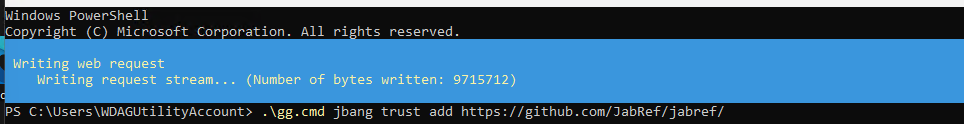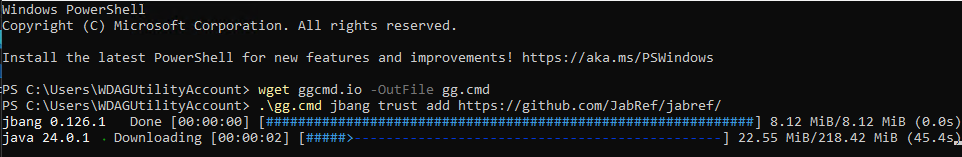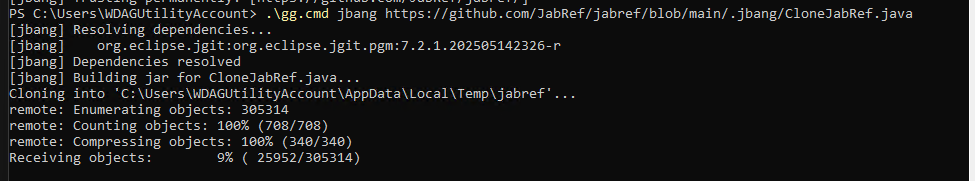How to try out any JabRef pull request
JabRef gets many contributions by external contributors in the form of pull requests. Want to try out the feature or fix? You can now do so in a few simple steps, and give early feedback!
For instance, to try out the “initial implementation of walkthrough”, one needs to execute following command:
Windows:
1
.\gg.cmd just run-pr 13182
macOS/Linux:
1
sh ./gg.cmd just run-pr 13182
Preparation
To make this work, one needs to have gg.cmd available in JabRef’s source directory.
This can be achieved by using gg.cmd, JBang, and scripts offered by JabRef:
Download gg.cmd
Get gg.cmd from https://github.com/eirikb/gg/releases/latest/download/gg.cmd
Instruct JBang to trust JabRef
Windows:
1
.\gg.cmd jbang trust add https://github.com/JabRef/jabref/
macOS/Linux:
1
sh ./gg.cmd jbang trust add https://github.com/JabRef/jabref/
Clone JabRef into a folder
By default, a system-wide available temporary folder is used. (In “Advanced Hints” below, we mention steps on how to use a specific folder.)
Windows:
1
.\gg.cmd jbang https://github.com/JabRef/jabref/blob/main/.jbang/CloneJabRef.java
macOS/Linux:
1
sh ./gg.cmd jbang https://github.com/JabRef/jabref/blob/main/.jbang/CloneJabRef.java
After it finishes, it will output the directory:
1
JabRef code available at: C:\Users\WDAGUtilityAccount\AppData\Local\Temp\jabref
Make gg.cmd available
- Go to the directory:
cd C:\Users\WDAGUtilityAccount\AppData\Local\Temp\jabref(Note - replace “WDAGUtilityAccount” with your username). - Move
gg.cmdto here:move C:\Users\WDAGUtilityAccount\Downloads\gg.cmd .. (Note - replace “WDAGUtilityAccount” with your username. The path also needs to be changed if you have downloadedgg.cmdanywhere else.)
Result
Now you can run a PR using gg.cmd. Initially, this might take several minutes, as the build environment has to be initialized and JabRef is built completely from scratch. In subsequent runs, the process is much faster.
Windows:
1
.\gg.cmd jbang just run-pr 13182
macOS/Linux:
1
sh ./gg.cmd just run-pr 13182
Note: Replace 13182 with the PR number of whichever PR you want to try out.
Advanced Hints
Using another directory
Above, a temporary folder was used. You can also use a different directory. For example, following command clones into a directory jabref located in the current folder:
Windows:
1
.\gg.cmd jbang https://github.com/JabRef/jabref/blob/main/.jbang/CloneJabRef.java jabref
macOS/Linux:
1
sh ./\gg.cmd jbang https://github.com/JabRef/jabref/blob/main/.jbang/CloneJabRef.java jabref
In general, any (non-existing) directory can be used. To clone into c:\git-repositories\jabref, use following command:
Windows:
1
.\gg.cmd jbang https://github.com/JabRef/jabref/blob/main/.jbang/CloneJabRef.java c:\git-repositories\jabref
macOS/Linux:
1
sh ./gg.cmd jbang https://github.com/JabRef/jabref/blob/main/.jbang/CloneJabRef.java ~/git-repositories/jabref
Running JabKit
You can run other parts of JabRef. For instance for JabKit:
Windows:
1
.\gg.cmd just run-jabkit --help
macOS/Linux:
1
sh ./gg.cmd just run-jabkit --help
Using a Windows Sandbox
Windows Sandbox is a nice feature to run a clean Windows system and have it deleted after use.
There is CustomSandbox with a nice Terminal-based UI to configure the Sandbox. We modified it to include gg.cmd. To use, follow these steps:
- Download https://github.com/koppor/CustomSandbox/archive/refs/heads/main.zip
- Extract it.
- Start “PowerShell”.
cdinto the directory where you extraced it.- Start the script:
.\CustomSandbox.ps1. - In the first screen, enable
[x] Networkingand[x] Save Configuration. - In the second screen, enable
[x] [Chocolatey] Microsoft VC++ Redist for VS 2015-2022, because this is required for JabRef’s AI functionality. It will also enable some other packages required for installation. - Also enable
[x] Download gg.cmd. - After pressing Enter, dependencies will be downloaded.
- Afterwards, one has to press Enter again to launch the sandbox.
- There, the chosen dependencies will be installed.
- Now, you can start PowerShell and continue with step 2 from above to instruct
JBangto trust JabRef’s code.
As usual, the first run takes a long time, because it will download all required files. The second run will be faster, because the files are cached.
Special Thanks
gg.cmdfor automatic downloading and execution of required tooling.JBangfor enabling easy execution of.javafiles.- Eclipse JGit for making
gitavailable as pure Java library.
More Information
More information is available in our contributing guide.