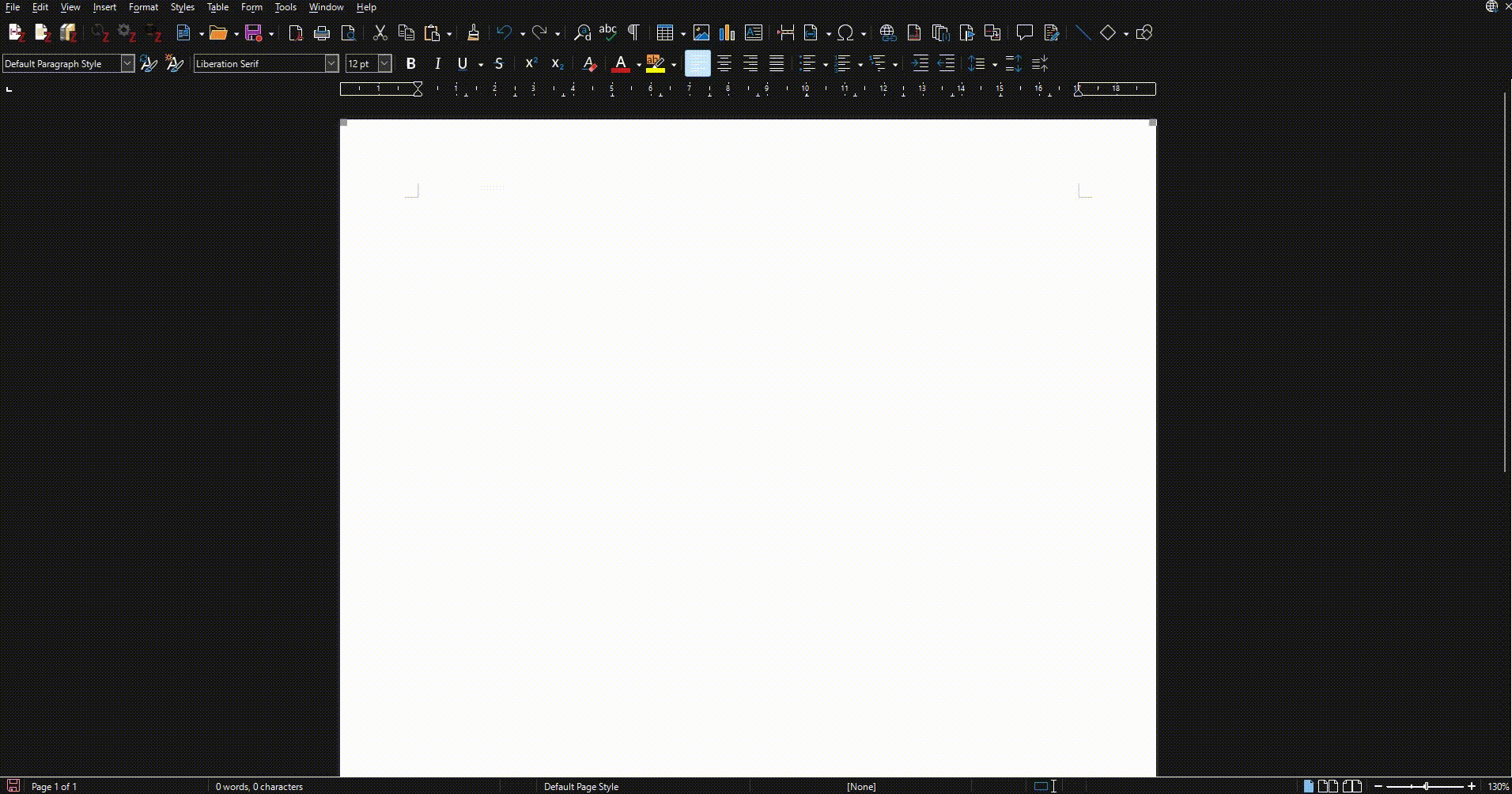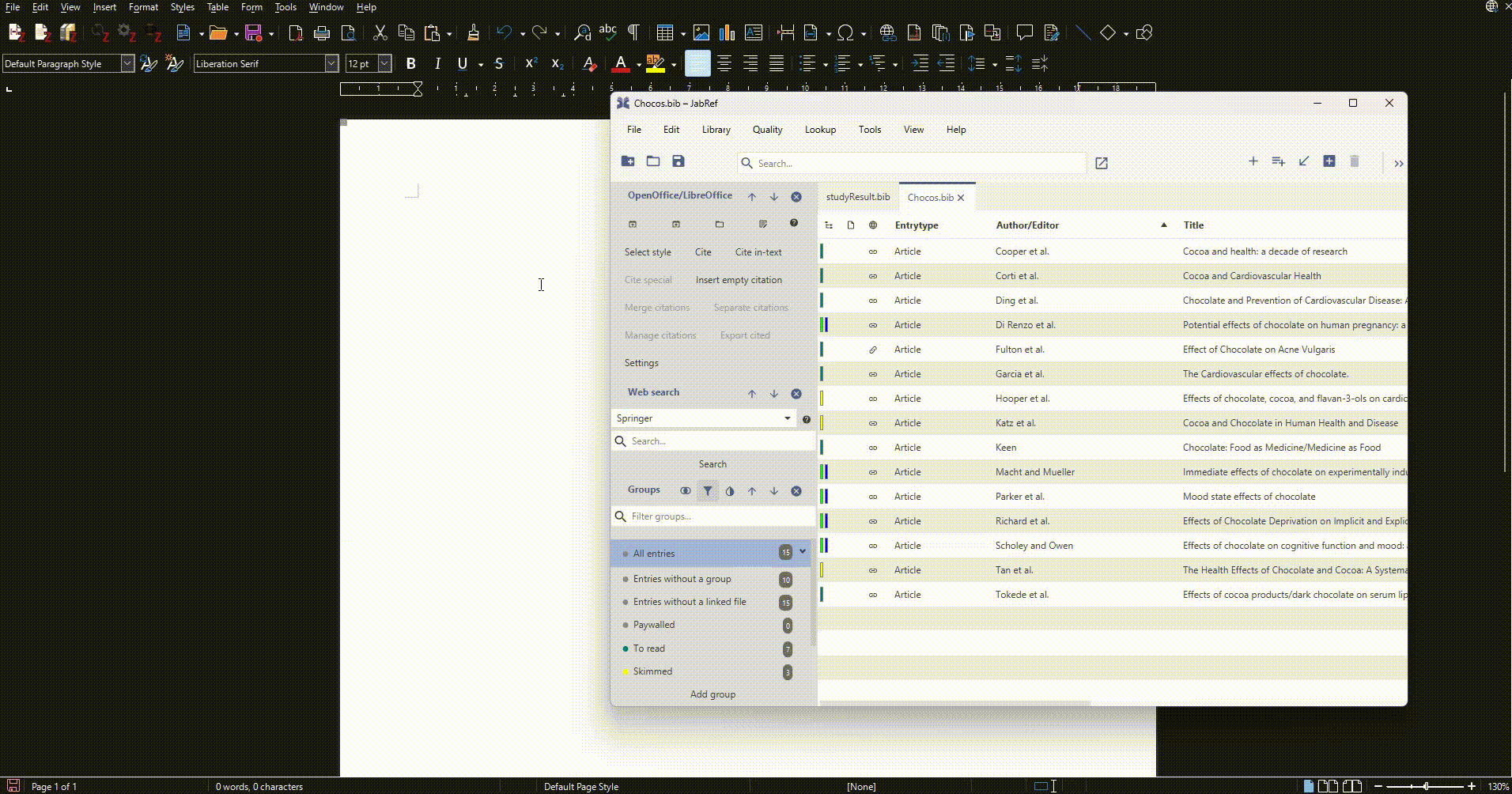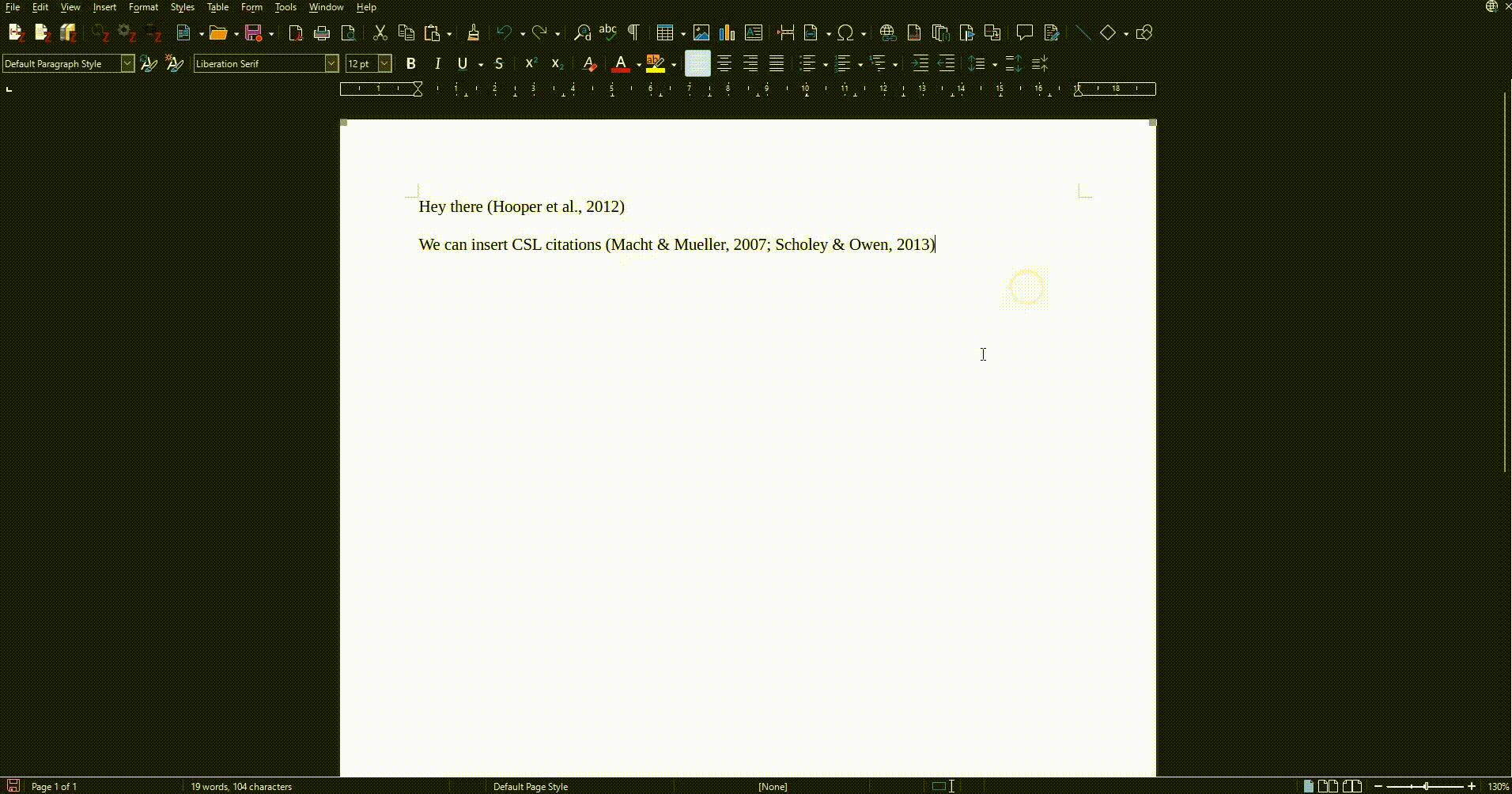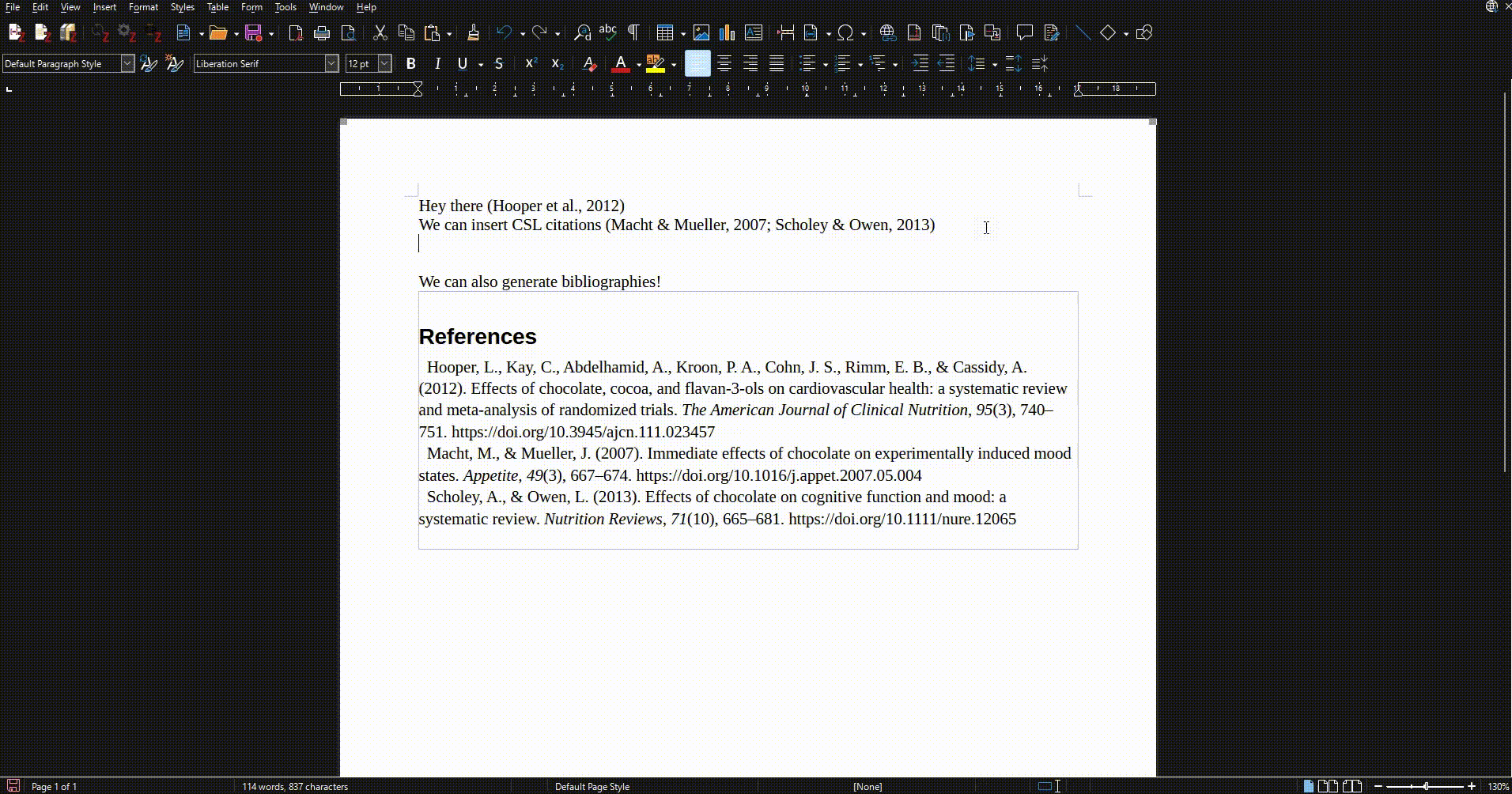JabRef's new CSL Integration for LibreOffice
Hi, I am Subhramit. I am a Google Summer of Code (GSoC) student at JabRef this year, and I will be walking you through JabRef’s new CSL Integration for LibreOffice.
Background
As a student, I first came across pre-defined citation formats during my freshman year of college, when our professor instructed that the references in our project report must follow the “APA style”.
I remember manually generating and copying citations in that style from a citation generation website, and oh was it tedious. Whether you are a student like me or a seasoned researcher in academia, you must have grappled with various citation styles throughout your academic journey.
Citation Style Language (CSL) is a popular open-source specification language that standardizes the formatting of citations and bibliographies. It supports thousands of standard citation styles used in academia, including American Psychological Association (APA), Modern Language Association (MLA), Chicago Manual of Style (CMS), Institute of Electrical and Electronics Engineers (IEEE), Springer - Lecture Notes in Computer Science and Vancouver to name a few. If you’ve ever cited a source in an academic paper, chances are you’ve used a style that is supported by CSL.
For several years, JabRef users have been requesting support for CSL in JabRef’s LibreOffice integration. Tackling this problem statement this summer as a part of my project, I am excited to announce that this highly anticipated feature is now available!
What’s New?
With this integration, JabRef users can now:
- Choose a CSL Style: Select from a vast collection of CSL styles to match the requirements of your academic work.
- Cite with ease: Insert citations directly into your LibreOffice document.
- Auto-generate Bibliographies: Watch as your bibliography automatically populates based on your citations, with just a single click.
- Update Bibliographies: Easily refresh your bibliography as you add new citations to your document.
Getting Started
To start using this new feature:
- Download the development version of JabRef.
- Connect to a running LibreOffice document instance by either clicking the “Connect” or the “Manual Connect” button in the Libre/OpenOffice Panel in the side pane.
- Click on “Select style”.
- Choose your preferred CSL style from the list and click “OK”.
- Select an entry (or a group of entries) and click the “Cite” button to insert citations into the document.
- Click the “Make/Sync bibliography” button to auto-generate a bibliography section in your document based on your citations and the selected CSL style.
Demo
Selecting a style
Inserting citations
Generating bibliography
Updating bibliography
Summary
This CSL integration is a direct result of working on valuable user feedback, addressing long-standing feature requests (#119 and #2146 on JabRef’s GitHub page).
If you are interested in the technical details of how this project was undertaken, do check out the wiki.
I hope this new feature enhances your research and writing process. As always, feedback and suggestions for further improvements are welcome.
Happy citing!